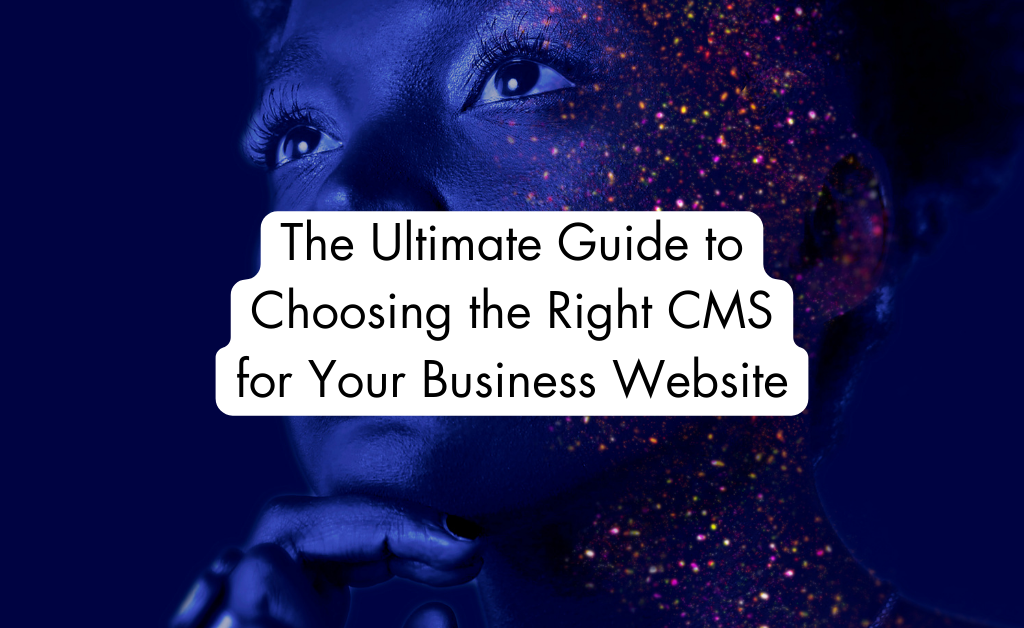
In the ever-evolving digital landscape, having a website is no longer a luxury for businesses – it’s a necessity. Your website serves as your online storefront, a hub for valuable information, and a platform to connect and nurture relationships with potential customers. But with a vast array of Content Management Systems (CMS) available, choosing the right one for your specific needs can feel like navigating a labyrinth. Fear not! This comprehensive guide will equip you with the knowledge and insights to become a CMS maestro, selecting the ideal platform to power your business website and propel it toward success.
Demystifying the CMS: Your Website’s Content Control Center
Let’s delve into the world of CMS and understand its significance. A CMS, or Content Management System, is essentially a user-friendly software application that empowers you without extensive coding knowledge to create, manage, and edit the content on your website. Imagine a CMS as the central hub for your website’s content. It allows you to:
The Power of Choosing the Right CMS:
Selecting the right CMS for your business website goes beyond aesthetics. Here are some key reasons why it matters:
Charting Your Course: Key Considerations for Choosing a CMS
Now that you understand the significance of choosing the right CMS, let’s delve into the crucial factors to consider when making this important decision:
Budgetary Constraints: CMS platforms offer varying pricing models. Some are open-source and free to use, while others have tiered subscription plans with different feature sets. Consider your budget limitations and choose a solution that aligns with your financial resources. Remember, even with free open-source options, there might be additional costs associated with hosting, domain registration, and potentially themes or plugins.
Navigating the CMS Landscape: A Glimpse into Popular Platforms
Having explored the key selection criteria, let’s now take a closer look at some of the most popular CMS platforms:
WordPress reigns supreme in the CMS kingdom, boasting over 43% of all websites powered by its platform. Renowned for its user-friendliness and extensive plugin library, WordPress empowers you to create a website without extensive coding knowledge. Its intuitive interface allows for easy content creation, management, and customization. A vast array of free and premium plugins extends its functionalities, transforming your website from a simple blog into a full-fledged e-commerce store, a membership site, or a dynamic learning management system.
However, with great power comes responsibility. As an open-source platform, the onus for security updates falls on the website owner. Regular maintenance and plugin updates are crucial to safeguard your website from vulnerabilities. Additionally, for complex functionalities or highly customized website designs, you might still require developer assistance.
Wix is a cloud-based CMS platform ideal for beginners or those with limited technical expertise. It boasts a user-friendly drag-and-drop interface that allows you to visually design your website using pre-built templates and components. Wix offers a plethora of design elements, making it easy to create stunning and visually appealing websites.
However, customization options with Wix are somewhat limited compared to open-source options like WordPress. Furthermore, migrating your website away from Wix in the future can be challenging. If you anticipate complex functionalities or the need for significant customization down the line, Wix might not be the most suitable choice.
Squarespace is another cloud-based CMS platform known for its beautiful website templates and intuitive interface. It’s a popular choice for creative professionals such as designers, photographers, and artists to showcase their work online. Squarespace offers user-friendly tools to create visually compelling websites with a focus on aesthetics and ease of use.
Similar to Wix, Squarespace offers limited customization options compared to open-source platforms. Additionally, Squarespace’s pricing plans can be more expensive than some other CMS options. If budget is a major concern, you might want to explore other alternatives.
Drupal is an open-source CMS platform revered for its robust features, scalability, and powerful customization capabilities. It’s a popular choice for complex websites with demanding functionality needs, such as large e-commerce platforms, government websites, or enterprise-level content management systems. Drupal offers unmatched flexibility and control, but with this power comes complexity. The learning curve for Drupal is steeper than user-friendly platforms like Wix or Squarespace. Setting up and managing a Drupal website typically requires a developer with strong coding skills.
Beyond the Platform: Considerations for a Successful Website
Choosing the right CMS is a crucial first step, but your journey doesn’t end there. Here are some additional factors to consider for a successful website:
Conclusion: The Perfect CMS Awaits
Choosing the right CMS for your business website is an investment in your online presence. By carefully considering your technical expertise, website features, budget, and security needs, you can select a platform that empowers you to create a website that reflects your brand, meets your business goals, and drives success. Remember, the perfect CMS doesn’t exist – the ideal choice depends on your unique requirements. With the knowledge gleaned from this guide, you’re well equipped to embark on your CMS odyssey and select the platform that will propel your business website towards achieving its full potential.
Bonus Tip: Exploring Beyond the Big Four
While WordPress, Wix, Squarespace, and Drupal are some of the most popular CMS options, there’s a whole universe of CMS platforms waiting to be explored. Here are a few additional options to consider depending on your specific needs:
Remember, the key to choosing the right CMS is to understand your needs and select a platform that aligns with your specific goals and technical capabilities. Don’t hesitate to research lesser-known options – you might discover a hidden gem that perfectly fits your website’s requirements.
Embrace Continuous Learning:
The CMS landscape is constantly evolving. New platforms emerge, existing ones receive updates, and industry best practices continue to develop. Stay updated with the latest trends and advancements by following relevant blogs, online communities, and industry publications.
By continuously learning and refining your knowledge, you can ensure that your chosen CMS remains the perfect fit for your business website, propelling it towards success in the ever-evolving digital world.